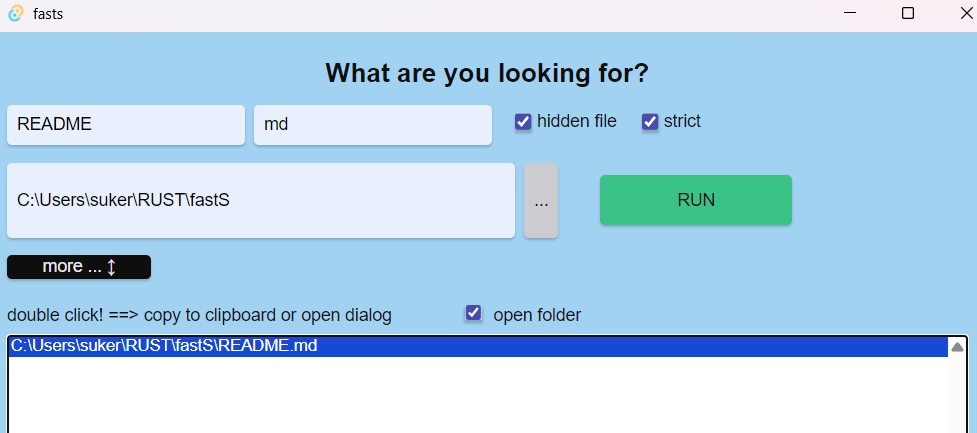STEP17
이제 거의 마지막이다.
search.rs에서 loc_more = vec![""] 를 봤으면 눈치챘겠지만 그냥 비워두고 있었다.
귀찮아서...
builder 생성시 옵션으로 추가해야하는 값이다. 그냥 비워두게되면 앱 실행시 먹통을
경험하게 될것이다. 왜 RUST compile과정에서 걸러지지 않는지...
그리고, result field에서 더블 클릭시 해당 파일 또는 디렉토리 위치를 파일 탐색기로 열어주는
기능까지 마무리 하려고 한다.
1) loc_more
index.html 추가 코드
<button type="button" class="collapsible">more ... ↕</button>
<div class="foldcontent" name="extensionDiv">
<input id="id-input-more1" placeholder="location add..." size="50%"/>
<button type="button" id="id-button-more1">...</button>
<div class="small" style="float: right;">
<label for="name-depth">depth</label>
<input id="id-input-depth" size="5px"/>
</div>
<br>
<input id="id-input-more2" placeholder="location add..." size="50%"/>
<button type="button" id="id-button-more2">...</button>
<div class="small" style="float: right;">
<label for="name-limit">max count</label>
<input id="id-input-limit" size="5px"/>
</div>
<br>
<input id="id-input-more3" placeholder="location add..." size="50%"/>
<button type="button" id="id-button-more3">...</button>
</div>
<br>
<div style="text-align: left;">
<label">double click! ==> copy to clipboard or open dialog</label>
<input class="check2" type="checkbox" id="id-check-opendialog" name="name-check-dialog" checked />
<label for="name-check-dialog">open folder</label>
</div>
styles.css는 생략한다. github의 소스를 참고.
main.js 에서 double click 시 dialog를 열어주는 부분의 구현부는 아래와 같다.
loc_more의 값은 총 3개 허용하도록 하였으니 필요에 따라서 늘리거나 줄여서 사용하면 될것이다.
resultOut.addEventListener("dblclick", (event) => {
if (resultOut.options.length > 0) {
var result = event.target.value;
console.log(result);
//open dialog
if (inputCheckDialog.checked == true) {
invoke("rust_open_dir_dialog_standalone", { path: result });
toastOn("Open Explorer...", 2); //2 seconds
} else {
//copy to clipboard
navigator.clipboard.writeText(result).then(function() {
console.log('Async: Copying to clipboard was successful!');
toastOn("Clipboard copyed OK !", 2);
}, function(err) {
console.error('Async: Could not copy text: ', err);
toastOn("Clipboard copyed FAILED !", 2);
});
}
}
});
위 소스에서 "rust_open_dir_dialog_standalone" 의 의미는 dialog를 열되 fastS 앱에 종속되지 않도록
dialog (파일 탐색기)를 열겠다는 뜻이다.
checkbox 가 unchecked 상태면 clipboard에 경로를 저장한다.
search.rs 에서 두가지 형태의 dialog open 코드를 비교해보자
rust_open_dir_dialog는 파일/폴더 탐색을 위한 위치 설정시 사용하고 있고,
rust_open_dir_dialog_standalone은 파일/폴더 탐색 후 결과물의 위치를 탐색기로 열기 위한 목적이다.
#[tauri::command]
pub fn rust_open_dir_dialog() -> String {
//open dialog and directory path return
let files = FileDialog::new()
.set_directory("/")
.pick_folder();
match files {
Some(file) => {
return format!("{}", file.display().to_string());
},
None => "No file selected".to_string(),
}
}
#[tauri::command]
pub fn rust_open_dir_dialog_standalone(path: &str) {
let path = PathBuf::from(path);
let real_dir_path;
if path.is_dir() {
println!("is dir");
real_dir_path = path.to_str().unwrap().to_string();
} else {
println!("is not dir");
real_dir_path = path.parent().unwrap().to_str().unwrap().to_string();
}
println!("{}", real_dir_path);
Command::new("explorer")
.arg(real_dir_path)
.spawn()
.expect("failed to execute process");
}
결과물이다.~~
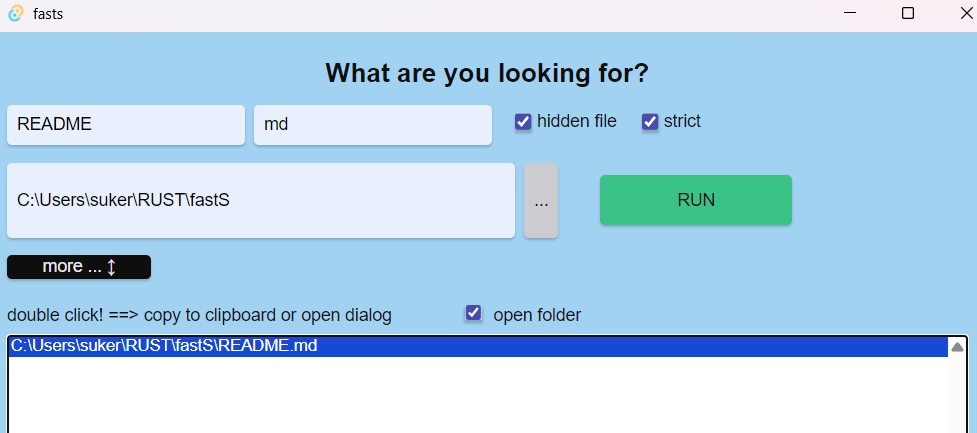
음..
이제 다 짰다.. 내가 쓰기에 별로 불편함은 없다. 잘 돌아가고 빠르다.
하지만...
실행할때마다 console에서 cargo tauri dev를 실행하자니 또 번거롭다.
다음 글에서는 배포/설치를 다뤄보고 완전히 마무리를 하겠다.
github: https://github.com/kchhero/suker_rust_project/tree/master/fastS
commit : 22d77e5707873d3f01e607f466aca99dbba1764a