728x90
STEP12
1차원적인 UI 기능 연동을 완료하였다.
실제로 file search가 잘되는지 확인해보자.
rust_search crate에 소개된 예제를 따라하면된다. Vec<String>으로 결과를 얻어온뒤 찍어보는것은 어렵지 않다.
https://docs.rs/rust_search/latest/rust_search/
rust_search - Rust
Add rust_search = "2.0.0" in Cargo.toml. search with similarity sort ["fly.txt", "flyer.txt", "afly.txt", "bfly.txt",] To filter files by date_created, date_modified, file_size and/or custom_filter, use: The difference in sample size is due to the fact tha
docs.rs
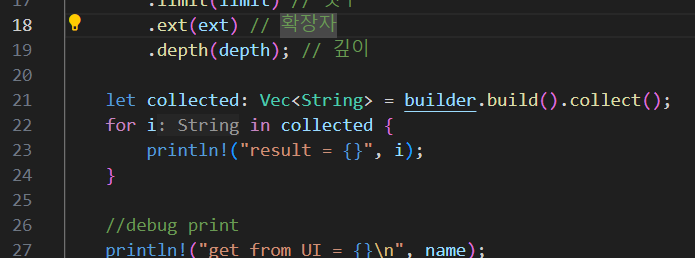
비록 하드코딩된 경로의 파일을 찾는 것이지만 정확하게 찾아냈다.
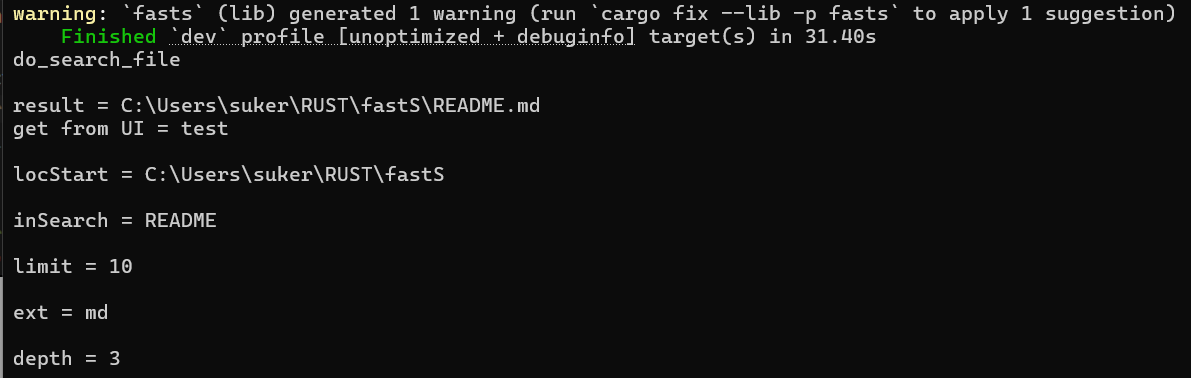
이제 여기서부터 하나씩 기능을 쌓아나가면 된다.
기능을 하나씩 추가하면서 글을 쓰니 번거롭다.
다음 글에서는 1차 완성된 형태의 결과물을 소개하도록 하겠다.

이런 형태로 구현해보려고 한다.
file name을 입력하고, 확장자는 따로 받을 수도 있다.
찾는 위치를 지정하고 결과는 textbox에 표시하여 copy 하거나 즉시 해당 폴더를 열어보도록 해도 좋을것 같다.
728x90
'개발 > Programming RUST' 카테고리의 다른 글
| tauri 개발 따라해보기 8 (0) | 2024.12.18 |
|---|---|
| tauri 개발 따라해보기 7 (0) | 2024.12.17 |
| tauri 개발 따라해보기 5 (0) | 2024.12.13 |
| tauri 개발 따라해보기 4 (0) | 2024.12.13 |
| tauri 개발 따라해보기 3 (0) | 2024.12.12 |